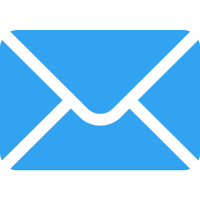Do you have glossophobia, the fear of public speaking? You aren’t alone. According to the National Institute of Mental Health, 74 percent of adults suffer from anxiety of public speaking. If you are looking for a solution to this problem there are smartphone and tablet apps that can help you overcome your fears.
Listed below are a few Mindful apps to help you succeed in public speaking.
Write a great speech
Need help writing your speech? Consider using apps like EverNote. You can organize your notes, create to-do lists for your speech, and write your speech, all with the same app. You can even send your speech to others through the app in order to get opinions and feedback.
Record your practice speeches
Practicing your speech before the main event can help you become familiar with the material. Consider recording your practice speeches with your smartphone’s camera app. This way you can further analyze and correct your mistakes before your presentation. All you need is a smartphone stand or holder. Would you like to rehearse in front of family or friends who live far away? Consider apps like Skype for video calls.
Stay relaxed before your speech
Before your speech, it’s important to be well rested and well nourished with a healthy meal. It’s also important to stay relaxed and calm as anxiety before your speech can make you stressed, shaky, and even forgetful. Consider reducing your pre-speech jitters with relaxation apps like the Equanimity app (a meditation timer), the Breathe2Relax app (a provider of breathing exercises), and the Self-Help for Anxiety Management app (an anxiety manager).
Have your speech on hand
Having your speech clearly written down can keep you from veering off topic and confusing your audience. Notecards are public speaking staples, but if you prefer having your speech available to you electronically consider a smartphone prompter apps. The dv Prompter app offers teleprompter scripting for your speech. You can pace the prompter, set breaks, and even change the size of the text. Also, consider apps like Teleprompter Pro.
Have the right presentation tools
Visuals can help both the audience and the speaker. Having visual components with your speech can help keep your audience invested in your speech. The audience will also pay close attention to visuals and the speaker won’t feel overwhelmed as the center of attention. Have the right presentation tools like Google Drive, which allows you to make amazing presentations on your smartphone or tablet. You can also play your slideshow on your tablet or a computerized projection system.